Makerspace Tools
Ultimaker S3 3D Printer
Our 3D printers can print physical 3D parts from spools of filament. Our 3D printers can read and print .STL and .OBJ files. We can print parts from PLA plastic and other materials such as: PETG, TPU, nylon, stainless steel, and carbon fiber. To design 3D parts for printing, you’ll need to use software like OnShape or Tinkercad. To prepare files for 3D printing, we use Ultimaker Cura. To learn more about those programs, scroll down to the lower half of this page.
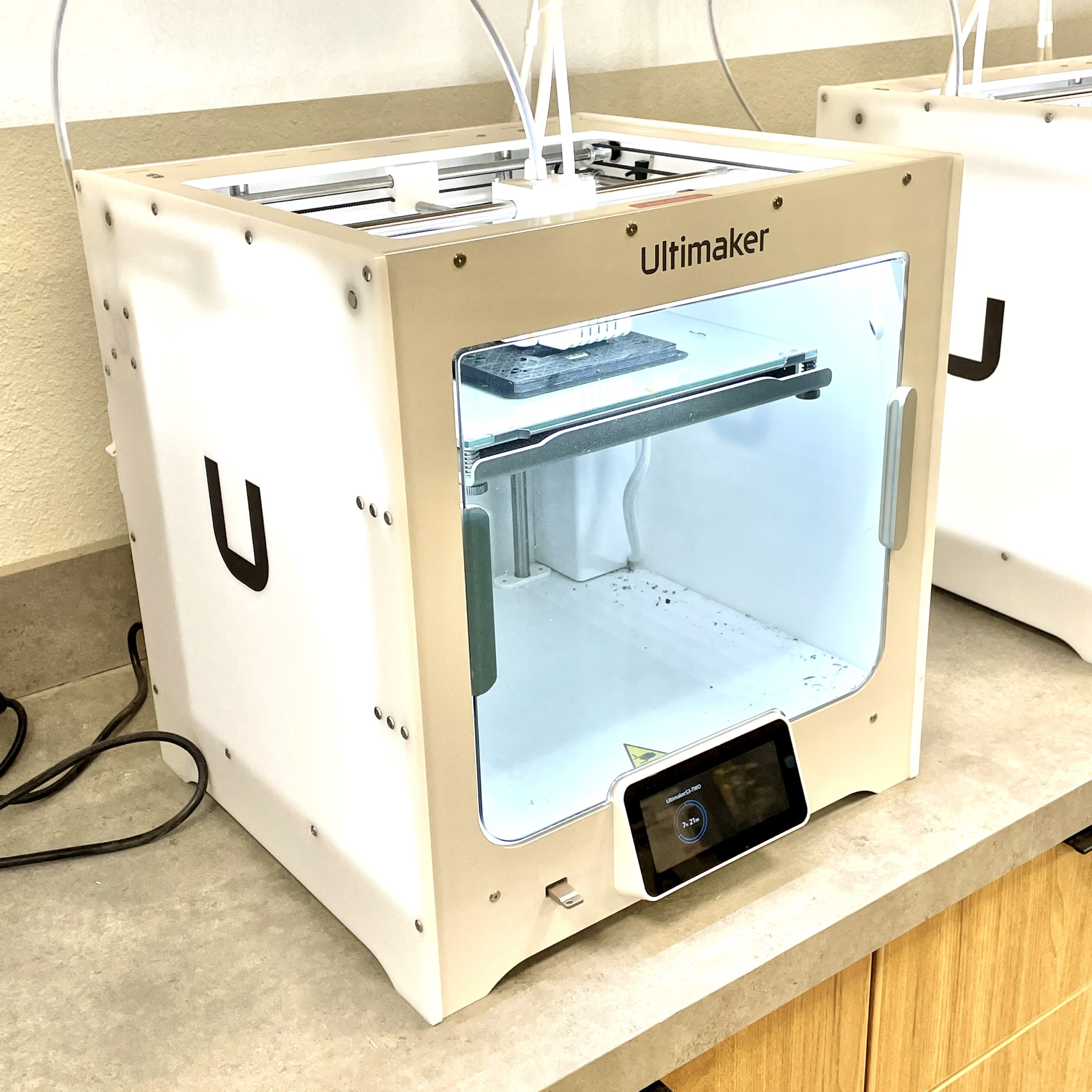
Epilog Fusion Edge 24 CNC Laser
Our CNC laser cuts and etches digital designs on a wide variety of materials using a 50 watt laser. This tool can cut designs out of wood, acrylic, fabric, leather, paper, matboard, and cardboard. It can also etch designs into all of those materials plus glass and some metals. To design 2D vectors for the CNC laser, you’ll need to use software like Adobe Illustrator or VECTR.com. To learn more about those software programs, scroll down to the lower half of this page.

Tormach 24R CNC Router
Our CNC router can cut digital designs using a carbide router bit. The CNC router requires eye protection and heightened safety procedures. This tool is used primary to work with plywood, MDF, plastics, and some metals. To design 2D vectors for the CNC router, you’ll need to use software like Adobe Illustrator or VECTR.com. To prepare files for the CNC router, we use VCarve Pro. To learn more about those programs, scroll down to the lower half of this page.

Muse 24 CNC Vinyl Cutter
Our CNC vinyl cutter can cut digital designs from all types of vinyl. Our makerspace keeps both sign vinyl and heat transfer vinyl in stock. Our CNC vinly cutter can cut designs up to 20″ wide. To design 2D vectors for the CNC vinyl cutter, you’ll need to use software like Adobe Illustrator or VECTR.com. To learn more about those programs, scroll down to the lower half of this page.

Power Tools
The LIFT Makerspace has a wide variety of handheld power tools for student and teacher use. These tools require eye protection and heightened safety protocols. All makers must receive special training and earn their safety certification before they are able to use these tools on their own. Power tools are NOT allowed to be taken out and used outside of the Makerspace. Click the Tool Inventory link below to see the full list of power tools that are available to use.

Hand Tools
The LIFT Makerspace has a wide variety of hand tools for student and teacher use. While most of these tools are common household tools, we still encourage eye protection and heightened safety protocols. Hand tools are NOT allowed to be taken out and used outside of the Makerspace. Click the Tool Inventory link below to see the full list of hand tools that are available to use.

Electronic Tools
The LIFT Makerspace has a wide variety of electronics tools and components for student and teacher use. These tools require eye protection and heightened safety protocols. All makers must receive special training and earn their safety certification before they are able to use these tools on their own. These tools are NOT allowed to be taken out and used outside of the Makerspace. Click the Tool Inventory link below to see the full list of tools that are available to use.

